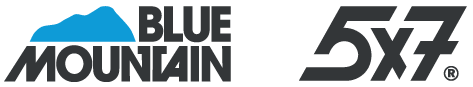Season Pass Purchasing Guide
COMPARE PASSES
TERMS & CONDITIONS
HOW TO PURCHASE
REDEEM MY PASS
CONFIDENCE TO BUY
rich-text, responsive-table