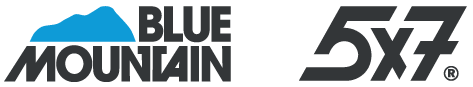Redeem My Pass
For the 2025/26 winter season, please note that all new and returning 5x7® and 5x7® XL Pass holders will be receiving a new pass in the mail.
rich-text, responsive-table
rich-text, responsive-table
Step 1 – Upload Photo
Photo Requirements
Step 2 – Complete The Waiver
Step 3 – Receive Your Pass
Upload your pass photo online at time of purchase or log into your Ikon Pass profile to complete. If you elected not to upload a photo at time of purchase, you will be emailed instructions on how to update your customer profile and upload your photo.
Photo Requirements
- Please upload a headshot without ski goggles, glasses, a hat or helmet.
- The file should be less than 5mb and should be cropped so that you are the only person in the photo.
- Poor quality photos, photos not clearly depicting the pass holder, or photos not meeting specifications will be rejected and require a new photo be uploaded.
Step 2 – Complete The Waiver
Sign the waiver online at time of purchase. If you did not sign a waiver when you purchased your pass, you will be sent an email requesting your signature.
Step 3 – Receive Your Pass
New pass holders who have purchased online will receive their pass in the mail once both of the following requirements on your Ikon Pass “My Account” page have been completed:
- Complete release of liability waiver
- Upload pass photo
rich-text, responsive-table
| Mailing Timeframe | |
|---|---|
| March 13 - April 16 | New passes will be mailed prior to the start of summer 2025. |
| April 17 - October 30 | New passes will be mailed prior to the start of the 25/26 winter season. |
| November 1 – December 15 | New pass will be mailed post-purchase. There is no guarantee thatpasses will be in hand by the start of the 25/26 winter season. |
rich-text, responsive-table
COMPARE PASSES
rich-text, responsive-table
TERMS & CONDITIONS
rich-text, responsive-table
HOW TO PURCHASE
rich-text, responsive-table
CONFIDENCE TO BUY
rich-text, responsive-table